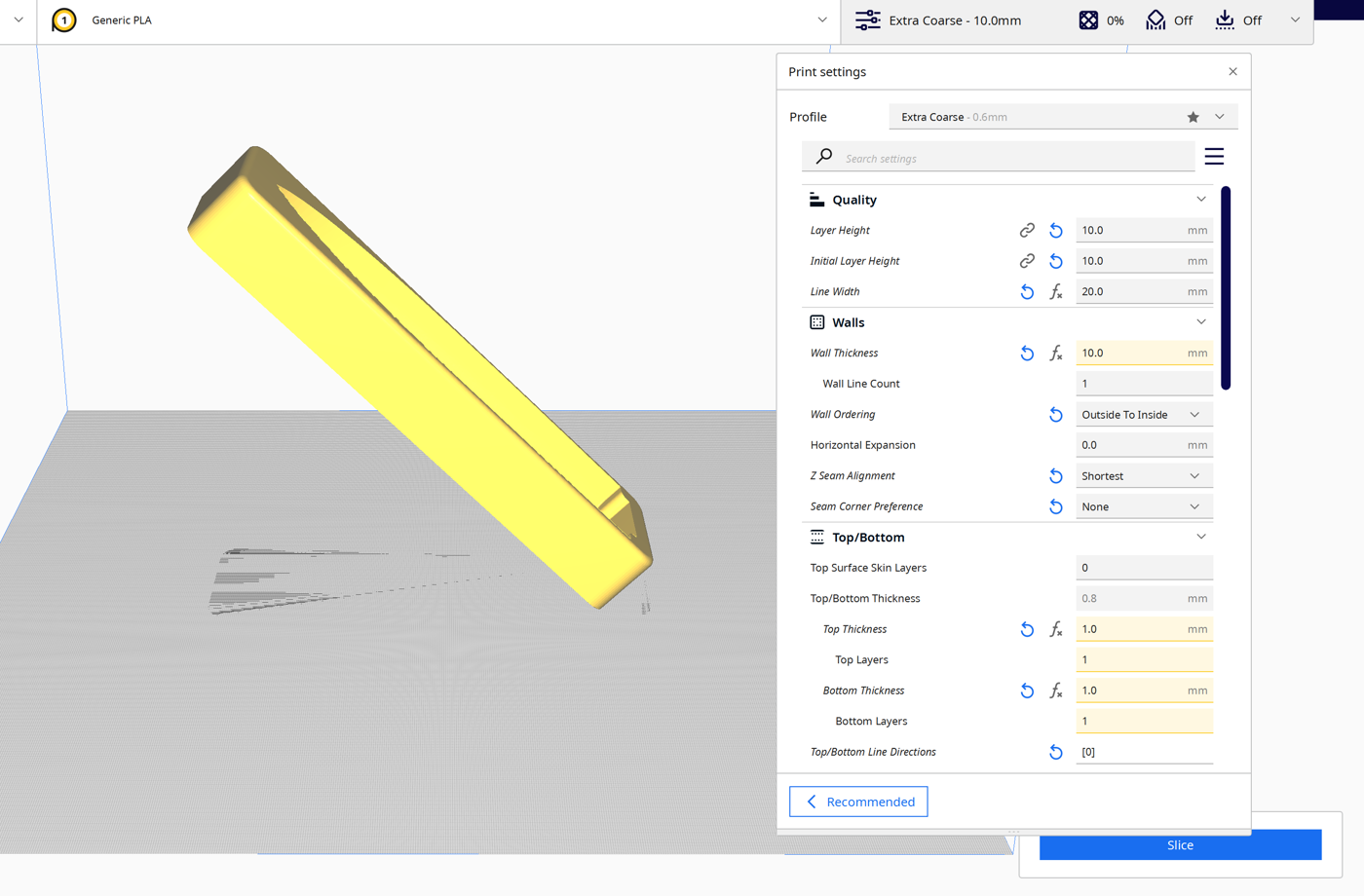Apply a 45° Tilt in Cura
The STL model must be rotated 45° in Cura before slicing.
1.Select the object.
2.Use Cura’s Rotate tool to tilt the part 45°.
3.Slice the rotated STL.
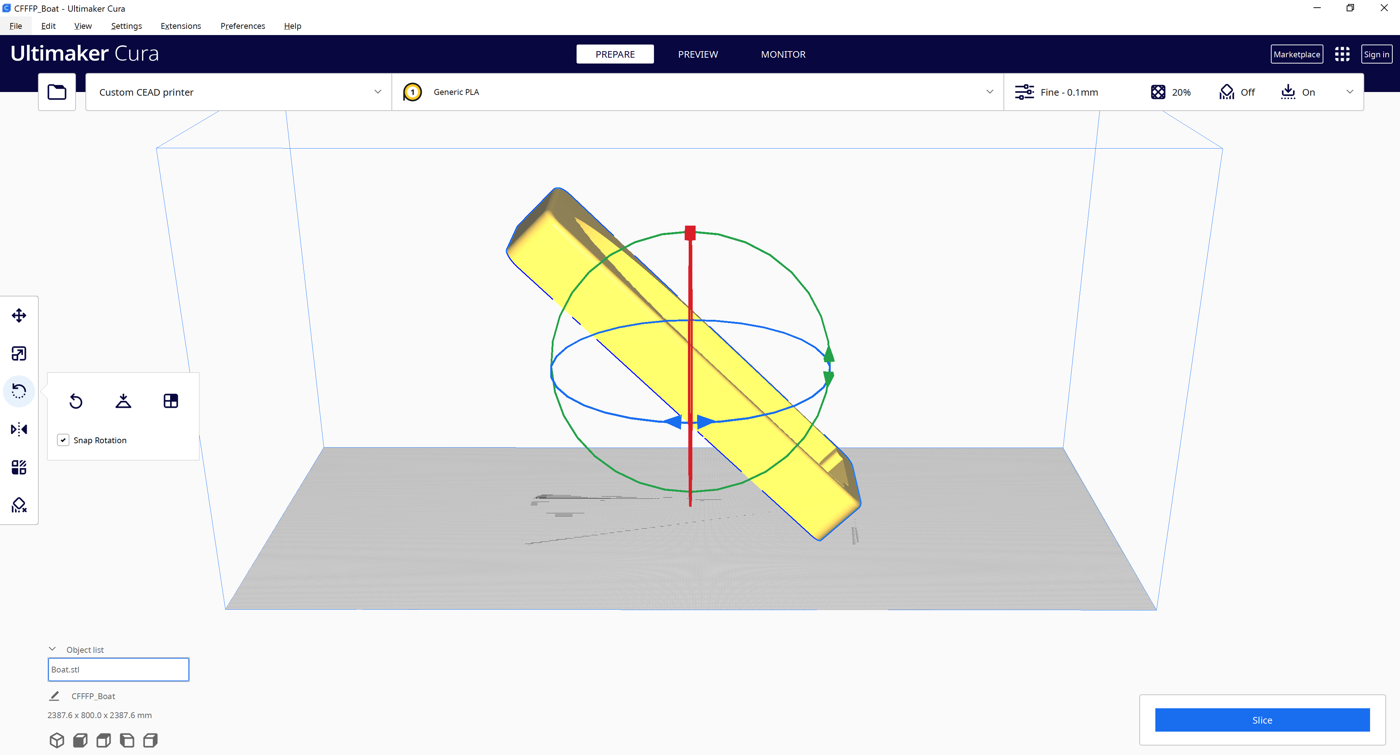
Important: Applying the tilt is optional and only required if you want the path to be at an angle. Make sure you set up the correct print settings before exporting the G-code.