04-22-2024, 07:59 AM
Hi,
I want to assign the arrow direction to the vertical pipe so that the arrows are all vertical.
I have installed the Curve Utilities add-in, but I can't figure out how to solve my problem.
I have marked the photos with a red arrow to show that the arrows are assigned and oriented to the horizontal pipe.
Photo 1 shows that the arrows at the top of the horizontal pipe are pointing vertically.
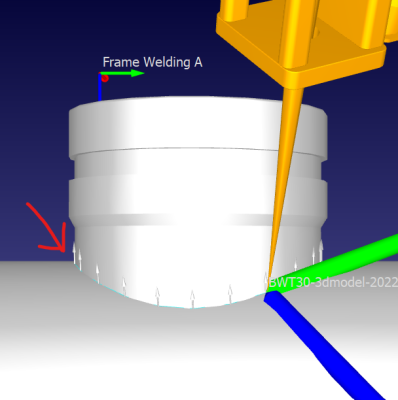
Photo 2 shows that the arrows on the bottom curve of the horizontal pipe are oriented in an angle.
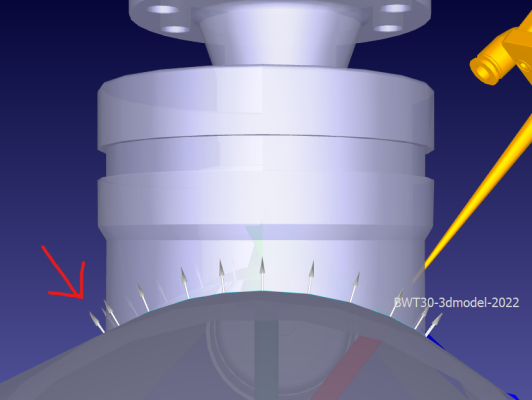
Can you please give me the solution to my problem.
I want to assign the arrow direction to the vertical pipe so that the arrows are all vertical.
I have installed the Curve Utilities add-in, but I can't figure out how to solve my problem.
I have marked the photos with a red arrow to show that the arrows are assigned and oriented to the horizontal pipe.
Photo 1 shows that the arrows at the top of the horizontal pipe are pointing vertically.
Photo 2 shows that the arrows on the bottom curve of the horizontal pipe are oriented in an angle.
Can you please give me the solution to my problem.


